How to install the windows 7 OS with Screen Shorts
Selasa, 03 September 2013
0
komentar
Windows 7 Operating System Installing Process with Screen Shorts
1.Open the CD Drive
2.Put the Windows 7 OS CD in the CD Drive
3.press the Key like F1 or F3 or F4 or F5 or F6 or F7 or F8 or F9 (F2 is the Boot Setting)
4.then Windows files are loading
5.Enter you language & Current Format,Keyboard Input method
6.then Click Next
7. Click on Install Now
8.Read the License then Press the Next
9.When Click on the Upgrade daily windows will be going to update
10.When you click Custom Advanced base on the user request windows will be going to update
11.Here I Choose Upgrade
12.Click on the Drive Options
13.If you need Create more Disk click on the New
14.If you need to delete click on the Delete
15.After the Disk Partition select the Disk which you need to install the OS
16.Click on Next
17.Windows 7 Installing was started
18.After Installing was completed it will display the screen like this
19.All the setting will be going to upgrade
20.Creating the New Setting & service
21.Windows 7 installing was completed
23.Enter you PC Name
Note:-Don't forgot your password
25.Click on Next
28.Click On Next
29.Choose you Home Group short cut key
30.Then Press the Next
31.Here Preparing your Desktop
You have Successfully Installed you windows 7 OS(Operating System)
If you have any problem write a comment
TERIMA KASIH ATAS KUNJUNGAN SAUDARA
Judul: How to install the windows 7 OS with Screen Shorts
Ditulis oleh Unknown
Rating Blog 5 dari 5
Semoga artikel ini bermanfaat bagi saudara. Jika ingin mengutip, baik itu sebagian atau keseluruhan dari isi artikel ini harap menyertakan link dofollow ke http://androidappjorte.blogspot.com/2013/09/how-to-install-windows-7-os-with-screen.html. Terima kasih sudah singgah membaca artikel ini.Ditulis oleh Unknown
Rating Blog 5 dari 5



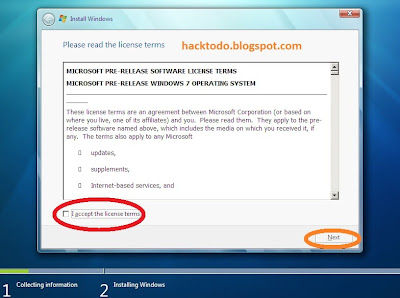





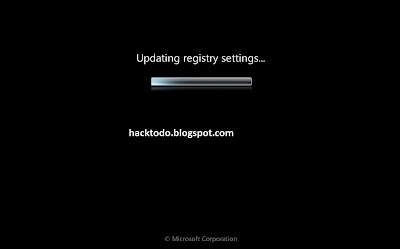








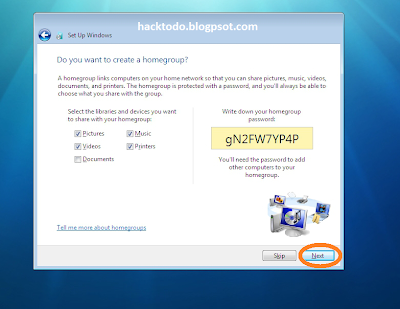









0 komentar:
Posting Komentar