How to add related posts in blogger
Selasa, 31 Desember 2013
0
komentar
How to add related posts in blogger
1.Goto the www.linkwithin.com
2.Enter your email id
3.Enter your blogger Link http://hacktodo.blogspot.in/
4.Platform you can choose ("Blogger",Wordpress","TypePad",&"Other Website").
5.Click on the Width Select to display post on your related posts in blogger ("3posts,4 posts,5posts).
6.Login to your blogger account.
7.Select ablog if you have more than one,then click on Add Widget.
8.For Better performance,Drag and Drop the LinkWithin box under the "Blog Posts" box.
9.Click on the SAVE.
Linkwithin.com is the best website to add the related posts in blogger.
1.Goto the www.linkwithin.com
2.Enter your email id
3.Enter your blogger Link http://hacktodo.blogspot.in/
4.Platform you can choose ("Blogger",Wordpress","TypePad",&"Other Website").
5.Click on the Width Select to display post on your related posts in blogger ("3posts,4 posts,5posts).
6.Login to your blogger account.
7.Select ablog if you have more than one,then click on Add Widget.
8.For Better performance,Drag and Drop the LinkWithin box under the "Blog Posts" box.
9.Click on the SAVE.
TERIMA KASIH ATAS KUNJUNGAN SAUDARA
Judul: How to add related posts in blogger
Ditulis oleh Unknown
Rating Blog 5 dari 5
Semoga artikel ini bermanfaat bagi saudara. Jika ingin mengutip, baik itu sebagian atau keseluruhan dari isi artikel ini harap menyertakan link dofollow ke https://androidappjorte.blogspot.com/2013/12/how-to-add-related-posts-in-blogger.html. Terima kasih sudah singgah membaca artikel ini.Ditulis oleh Unknown
Rating Blog 5 dari 5


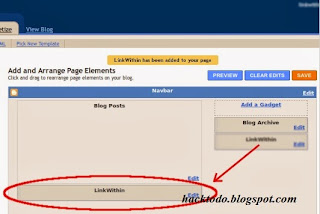
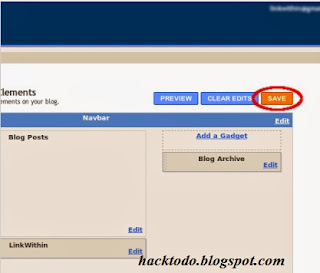







0 komentar:
Posting Komentar