How to Fix USB Device Not recognized in my Computer/Solution for You
Sabtu, 23 Juni 2012
0
komentar
Hello friends,
Today i'm gonna share a simple trick related to USB device not reorganized by computer.
Just follow few simple steps and get trough the problem
1 Click Start, click Control Panel, and then click Performance and Maintenance.
NOTE: If you do not see Performance and Maintenance, go to step 3. Performance and Maintenance is displayed in Control Panel only if you use Category view. If you use Classic view, Performance and Maintenance does not appear.
2 Click Administrative Tools, double-click Computer Management, and then in the left pane, click Disk Management.
3 Right-click the drive, partition, logical drive, or volume for which you want to assign a drive letter, and then click Change Drive Letter and Paths.
4 Click Add.
5 Click Assign the following drive letter (if it is not already selected), either accept the default drive letter or click the drive letter that you want to use, and then click OK. you are done with it , now check put you device is been recognized or not...
In case even now your problem is not solved you can use the mentioned software.
or
In some-cases usb is not recognized due to motherboard problem , Sometimes the motherboard needs to be “rebooted” also because something can go wrong, i.e. all your USB ports suddenly stop working. The small microprocessor on the motherboard will reload the drivers and your USB ports should be back to recognizing all devices!
So first turn off your computer using Shut Down or pressing the power button and then UNPLUG it from the wall outlet. Let it sit for about a minute and then plug it back in.
(This trick works good in case of pen drives)TERIMA KASIH ATAS KUNJUNGAN SAUDARA
Judul: How to Fix USB Device Not recognized in my Computer/Solution for You
Ditulis oleh Unknown
Rating Blog 5 dari 5
Semoga artikel ini bermanfaat bagi saudara. Jika ingin mengutip, baik itu sebagian atau keseluruhan dari isi artikel ini harap menyertakan link dofollow ke https://androidappjorte.blogspot.com/2012/06/how-to-fix-usb-device-not-recognized-in.html. Terima kasih sudah singgah membaca artikel ini.Ditulis oleh Unknown
Rating Blog 5 dari 5
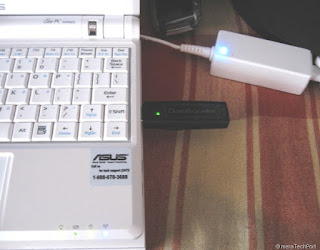







0 komentar:
Posting Komentar