how to convert images in 16*16 Pixels icon
Rabu, 12 Februari 2014
0
komentar
1.Open the website www.digital-pic.com/icon/generator.php
2.Click on the Choose File(Which you need to convert image into small size)
3.Add your Images
4.Click on UPloadit!
5.Select Image icon Size
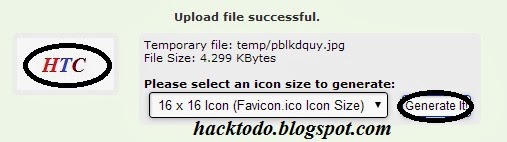
6.Click on Generation it
7.Click on Download.
Your successfully Reside your Images
TERIMA KASIH ATAS KUNJUNGAN SAUDARA
Judul: how to convert images in 16*16 Pixels icon
Ditulis oleh Unknown
Rating Blog 5 dari 5
Semoga artikel ini bermanfaat bagi saudara. Jika ingin mengutip, baik itu sebagian atau keseluruhan dari isi artikel ini harap menyertakan link dofollow ke https://androidappjorte.blogspot.com/2014/02/how-to-convert-images-in-1616-pixels.html. Terima kasih sudah singgah membaca artikel ini.Ditulis oleh Unknown
Rating Blog 5 dari 5








0 komentar:
Posting Komentar