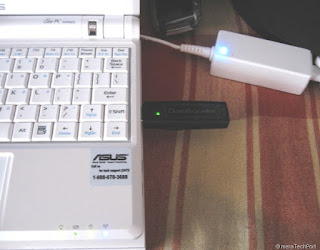World's cheapest laptop ACi Icon 1100 /Review on ACi Icon 1100
Posted by Unknown
Kamis, 28 Juni 2012
0
komentar
Hello friends,
World's cheapest laptop is been finally released by ACi(Allied Computers International (Asia) Ltd.).
The ACi Icon 1100 is a fully-functional high resolution 10.2-inch screen laptop computer priced at Rs.4,999 and ACi Icon 1100 price in India for online stores can be expected to be cheaper by Rs. 200-300.
ACi Icon 1100 Features Tagged Below:
*ACi Icon 1100 features 10.2 inch screen with 1024x768 pixel resolution.
*ACi Icon 1100 features 4GB of internal memory expandable to 32GB.
*RAM of 512MB which can be improved to 1GB for heavy applications for video games and graphics and VIA CPU.
*ACi Icon 1100 specifications are light weight of just 700 gms, 11.0x7.25x1.0 inch dimensions and white color models.
* It is Windows-compatible with an expandable memory up to 1 GB.
* High definition audio for entertainment .
*Connectivity Features USB 2.0 (3), Card Reader,1 Push Card Reader,MMC / SD.
Specification Tagged Below:
*ACi Icon 1100 specifications include light weight of 0.7 gms.
*Sleek dimensions of 11.0x7.25x1.0 inch.
*ACi Icon 1100 laptop is available in white color model and has 10/100 Ethernet Adaptor, Wireless Adaptor and 3G Ready (Optional) for communication.
ACi Icon 1100 price is without any doubt best value for money but its features and specifications limits it attractiveness to students, entry level users and young professionals.
Baca Selengkapnya ....